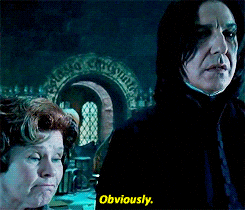We Don't Eat Our Classmates
Hilarious hijinks abound in this adorable book by Ryan T. Higgins. We made our own "-Rex" and s/he, of course, ate their classmates!
Saturday, December 29, 2018
Tuesday, November 27, 2018
Hi Jack! by Mac Barnett and illustrated by Greg Pizzoli - 1 star
Hi Jack!
Author: Mac Barnett
Illustrator: Greg Pizzoli
Advanced Readers' Edition - Viking (an Imprint of Penguin Random House)
February 26, 2019
Read: 11/27/18
Not a huge fan - Jack is bad Jack - steals purse, lipstick, etc from The Lady. Jack writes on The Lady's nice walls. The Lady gives Jack a gift!
I really did not enjoy this book. I understand having few words to make the story as it is an early reader book and that limits plots, etc. But I really don't enjoy books where the character is rewarded for being bad, and the refrain Bad Jack is repeated so often. It has a No David quality, but not as sweet, nor does Jack make amends (as David does when he has to clean the tables he drew on), and after learning about the history of monkeys and apes as characters, I REALLY don't like it.
As I read more about this book and it's creators, I learned that there was also a controversy on the anthropomorphic monkey, and a long history of people of African descent being represented as monkeys, apes or gorillas, in an effort to paint them as less than human, and an ongoing misrepresentation for colonizers and others to justify slavery and other inhumane acts.
It looks like Jack will now be a dog or a rabbit. It's a bit hard to tell in the new pictures of the covers.
I love Mac Barnett and other books he authored, like Sam and Dave Dig a Hole, illustrated by Jon Klassen. I'm not a huge fan of Greg Pizzoli, author-illustrator of The Watermelon Seed and others.
This early reader missed the mark for me, as I think there are better titles and series out there.
Author: Mac Barnett
Illustrator: Greg Pizzoli
Advanced Readers' Edition - Viking (an Imprint of Penguin Random House)
February 26, 2019
Read: 11/27/18
Not a huge fan - Jack is bad Jack - steals purse, lipstick, etc from The Lady. Jack writes on The Lady's nice walls. The Lady gives Jack a gift!
I really did not enjoy this book. I understand having few words to make the story as it is an early reader book and that limits plots, etc. But I really don't enjoy books where the character is rewarded for being bad, and the refrain Bad Jack is repeated so often. It has a No David quality, but not as sweet, nor does Jack make amends (as David does when he has to clean the tables he drew on), and after learning about the history of monkeys and apes as characters, I REALLY don't like it.
As I read more about this book and it's creators, I learned that there was also a controversy on the anthropomorphic monkey, and a long history of people of African descent being represented as monkeys, apes or gorillas, in an effort to paint them as less than human, and an ongoing misrepresentation for colonizers and others to justify slavery and other inhumane acts.
It looks like Jack will now be a dog or a rabbit. It's a bit hard to tell in the new pictures of the covers.
This early reader missed the mark for me, as I think there are better titles and series out there.
Sunday, October 7, 2018
The Golden Rule: Online!
How do we remind our students about kindness online?
What about writing their own book???
What about writing their own book???
Learn more and try it out yourself: tinyurl.com/ottersonline
Tuesday, September 18, 2018
Map Making - Learn the Library!

I had multiple requests for more details. I use Google Classroom to share assignments, and this is my first assignment of the year! This is for what we call 4th group, (4th grade gifted). In this assignment, I shared 2 files with my 4th group students, and I gave them time to explore and look around the library to make their maps.
File 1
Google Drawing of our library
Google Classroom Tip: Make a copy for each student of this file
I just put in a few boxes, and let them add words/colors, etc.
File 2
Google Doc of Sections -
Google Classroom Tip: Make this file view only.
We have a lot of sections, so to help them organize it, I made this doc with all 9 sections of our library.
Part of every year is relearning the sections of our library, and I like to review this by having students make a map. I post a template of the library with a basic outline. We have 3 collaborative group rooms and I make boxes for those, along with a door and a couple shelf boxes.
This year, I also added a Google Doc with a table of all our sections. We have 9, and I realized I needed to list them out for our students to be successful. Then I let them take a look at the library, they look at signage, shelves, call numbers and decide what belongs where. They will work on these and as they start labeling, I point out details like all the step up chapter books could be labeled with a color (because their call numbers are labeled with yellow labels), then graphic novels are labeled with which color?
This helps them organize the library in their mind in ways that make sense. Plus it helps all of us learn where things are! (...and usually find a few new books to check out!)
We spent one library session of really exploring the library, looking at signs, copying and pasting *gasp* from the sections doc, and then labelling their map.
When they said they were finished, I asked them to *use*
their map. I asked them to walk around and see if the map was correct. Many found mistakes, and went back to relabel and add more details. Scroll down to see some finished maps!
Thanks for reading! Please share how you used this map activity in the comments or by email! I would love to hear how it's going and would love to hear your wonderful ideas also! Thank you for your support!
Keep reading!
Mrs. Thakkar
School Librarian
mrsthakkar2014@gmail.com
Downers Grove, IL
@mrsthakkar
#ACSLibraryDG
#MakeItHappenACS
Sunday, September 16, 2018
Digital Self: Terms of Use?
I am working on becoming ISTE Standards Certified.
One of the assignments is to: Write and publish a blog post about what you learned about how your data might be used.
This is to learn and reflect on the ISTE Standard:
Citizen 3d.: Model and promote management of personal data and digital identity and protect student data privacy.
Investigate the privacy policies and terms of use of 3-5 web tools that you or your students use. (Hint: look for the site's "Terms of Service" or "Legal.")
I will investigate the privacy policies and terms of use of Microsoft OneNote, Google Apps for Education, and Instagram. My students use all of these on a regular basis, and I'd like to see what restrictions and permissions our students are agreeing to, in order to be able to use these tools.
One of the assignments is to: Write and publish a blog post about what you learned about how your data might be used.
This is to learn and reflect on the ISTE Standard:
Citizen 3d.: Model and promote management of personal data and digital identity and protect student data privacy.
Investigate the privacy policies and terms of use of 3-5 web tools that you or your students use. (Hint: look for the site's "Terms of Service" or "Legal.")
I will investigate the privacy policies and terms of use of Microsoft OneNote, Google Apps for Education, and Instagram. My students use all of these on a regular basis, and I'd like to see what restrictions and permissions our students are agreeing to, in order to be able to use these tools.
Microsoft Use Terms

https://support.office.com/legal?llcc=en-us&aid=Office_Mac_Use_Terms_2018_en-us.htm
First of all, it is easy to find online, however, it does get significantly harder to find and read the agreements after your initial log in and agreements. From their website:
"This agreement (together with terms accompanying any software supplements, updates, and services that are provided by Microsoft and that you use), and the terms contained in web links listed in this agreement, are the entire agreement for the software and any such supplements, updates, and services (unless Microsoft provides other terms with such supplements, updates, or services). You can review this agreement after your software is running by going to “Licensing Options” under “Settings” within the software. You can also review the terms at any of the links in this agreement after your software is running, and you agree to do so. You agree that for each service or included app that is governed by this agreement and also specific terms linked in this agreement, you will read the terms for that service before using the service. You understand that by using the service, you ratify this agreement and the linked terms.
Those links are:
Privacy Statement for OneNote
Microsoft Legal and Corporate Affairs website" (bold mine)
How many of us have read any of the terms of service, let alone read them for each "service before using the service"?
I talk through the initial Google Apps for Education terms of service - explaining in simple terms:
1. You are agreeing to share your data.
2. Your data may be used by the school.
3. Your data may be reviewed by school staff for any purpose.
Google Apps for Education
https://support.google.com/accounts/answer/181692?hl=en:
I always point out to the students that they are agreeing to certain terms. I specifically point out that all their data that they make, access, or share from their school accounts is now owned by the school organization. For most of my students, we also go over how because it is owned by the school organization, I and other school staff members can access their emails, history, etc. I remind them that we can see and retrieve even deleted items, as they are on the school's server. Many of them never think that what they may share or even receive from another student, even when deleted, can still be found!
Instagram:
https://help.instagram.com/581066165581870?ref=dp
I was most interested in Instagram's age limits. The age restrictions state you must be 13 years old. I know many of my students have Instagram accounts, and are under 13. They are all private accounts, but after years of reminding students to set their privacy settings, I wonder if we should rethink that (I am still thinking!!!). As many of former students now follow me on Instagram, I cannot see what they are sharing because their accounts are private. As they like or comment on my posts, I want to at least be aware of what they are

sharing, and be able to remind them to review the age limits if they are not yet 13, as this is a great real world digital citizenship lesson, and can be addressed with the students and parents. It is a very gray area as to when and what to step in on, but as digital life becomes our life, I think it's time to be good role models for our students, and bring resources for our parents to help them navigate this new digital world.
I hope that as I learn more about the permissions, I can explain them to my students, and help them understand that they are building their digital selves. As time goes on, there will be a wealth of data on my students. Some good - they'll have a wonderful portfolio of work from 3rd grade on, and some bad, maybe sharing that screenshot in 6th grade wasn't the best idea.
How do we encourage our students to share and create digital artifacts, but be mindful about over sharing and creating artifacts that may be hurtful? I think the more we discuss it and share examples, the more my students will have tools and strategies to maneuver in an ever changing online world.
See more on the ISTE Standards for Educators and the ISTE Standards for Students.
Works Cited
"Data access by your administrator or service provider." Google Account Help, Google, Inc, 2018, support.google.com/accounts/answer/181692?hl=en. Accessed 12 Sept. 2018.
"ISTE Standards for Educators." ISTE, 2018, www.iste.org/standards/
for-educators. Accessed 13 Sept. 2018.
"ISTE Standards for Students." ISTE, 2018, www.iste.org/standards/for-students.
Accessed 13 Sept. 2018.
Remsen, Adam. "A Lawyer Digs Into Instagram’s Terms of Use." PetaPixel, 7 Dec.
2016, petapixel.com/2016/12/07/lawyer-digs-instagrams-terms-use/. Accessed
12 Sept. 2018.
"Supplement to Microsoft Services Agreement." Consumer Subscription Service and
Software, Microsoft Office 365, Oct. 2018, support.office.com/legal?llcc=en-
us&aid=Office_Mac_Use_Terms_2018_en-us.htm. Accessed 13 Sept. 2018.
"Terms of Use." Instagram, Instagram, Inc., 19 Apr. 2018,
help.instagram.com/581066165581870?ref=dp. Accessed 12 Sept. 2018.
Monday, July 16, 2018
Be Kind Online: New Bundle!
This is a series of posts that will eventually encompass an entire year's worth of lessons!
To start, how do we teach students to be kind online?
Take stock - do you teach your students to be kind online?
What kind of lessons do you use?
Do the students regurgitate the answers back to you, but then make bad decisions online in real time?
How do we teach students not online how to keep themselves safe (stranger danger - private versus personal information, etc.), but also kind?
Enter the Be Kind Online Bundle!
Guides with pre-reading, during reading, reflection, and connection points to encourage conversation and learning! Activities to get students thinking and able to apply what they've learned when online and real life collide!
1. Troll Stinks by Jeanne Willis (get it now: tinyurl.com/trollstinks)
2. Once Upon a Time. Online: Happily Ever After Is Only a Click Away! by David Bedford (find it here: tinyurl.com/bekind2)
3. Monkey Walk by Colleen Madden (coming soon!)
4. Forgive Me, I Meant to Do It : False Apology Poems by Gail Carson Levine and Matthew Cordell (coming soon!)
Buy the bundle and save!
A little preview:


Comment on this blog post and the first 5 commenters will get the bundle for free!
Can't wait to hear from you!
To start, how do we teach students to be kind online?
Take stock - do you teach your students to be kind online?
What kind of lessons do you use?
Do the students regurgitate the answers back to you, but then make bad decisions online in real time?
How do we teach students not online how to keep themselves safe (stranger danger - private versus personal information, etc.), but also kind?
Enter the Be Kind Online Bundle!
Guides with pre-reading, during reading, reflection, and connection points to encourage conversation and learning! Activities to get students thinking and able to apply what they've learned when online and real life collide!
1. Troll Stinks by Jeanne Willis (get it now: tinyurl.com/trollstinks)
2. Once Upon a Time. Online: Happily Ever After Is Only a Click Away! by David Bedford (find it here: tinyurl.com/bekind2)
3. Monkey Walk by Colleen Madden (coming soon!)
4. Forgive Me, I Meant to Do It : False Apology Poems by Gail Carson Levine and Matthew Cordell (coming soon!)
A little preview:


Comment on this blog post and the first 5 commenters will get the bundle for free!
Can't wait to hear from you!
Saturday, July 7, 2018
#SSoD A Heapin’ Helping of Non-Fiction
Saturday Save or Delete (#SSoD) Google Keep Post:
How many of you use Google Keep? I am a big fan, but end up with thousands of links, and nothing to really show for it. I also save things on Facebook, Instagram, my browser bookmarks, and more! These #SSoD posts are going to be a kind of pensieve to gather my thoughts in one place so I can come back to them!
#SSoD Post:
A Heapin’ Helping of Non-Fiction
https://yabooksandmoreblog.wordpress.com/2018/05/30/a-heapin-helping-of-non-fiction/
How many of you use Google Keep? I am a big fan, but end up with thousands of links, and nothing to really show for it. I also save things on Facebook, Instagram, my browser bookmarks, and more! These #SSoD posts are going to be a kind of pensieve to gather my thoughts in one place so I can come back to them!
#SSoD Post:
A Heapin’ Helping of Non-Fiction
https://yabooksandmoreblog.wordpress.com/2018/05/30/a-heapin-helping-of-non-fiction/
Written by Naomi Bates
Posted: May 30, 2018
Created: May 30, 2018
Read: June 20, 2018
I am working on building out better lists of what we call "narrative nonfiction", and had saved this link to go back to later. In this article, the author lists 5 nonfiction titles, as she loved nonfiction as a child, and still does.
"But what has changed in the format of non-fiction. It’s more narrative and comes in hardcopy or graphic novel. It comes as stand-alones or in series. It’s also disguised as great fiction too!"
I am not sure if the titles will be appropriate for my 6th - 8th groupers, but I definitely want to read Our Hearts Were Young and Gay by Cornelia Otis Skinner. Personally, I enjoy historical fiction, and this title chronicles 2 women in the 1920s. Flappers and strong women? Sign me up!
 I have been thinking about the Nonfiction Family Tree (right) and working on incorporating more read-alouds that center around nonfiction. I'm also playing around with an idea to read different picture book biographies, and traditional biographies. Then to compare and contrast, decide what information is important (and what's not, and why) and then write our own as a class, on the woman who founded our school, but I digress 😜
I have been thinking about the Nonfiction Family Tree (right) and working on incorporating more read-alouds that center around nonfiction. I'm also playing around with an idea to read different picture book biographies, and traditional biographies. Then to compare and contrast, decide what information is important (and what's not, and why) and then write our own as a class, on the woman who founded our school, but I digress 😜
"But what has changed in the format of non-fiction. It’s more narrative and comes in hardcopy or graphic novel. It comes as stand-alones or in series. It’s also disguised as great fiction too!"
I am not sure if the titles will be appropriate for my 6th - 8th groupers, but I definitely want to read Our Hearts Were Young and Gay by Cornelia Otis Skinner. Personally, I enjoy historical fiction, and this title chronicles 2 women in the 1920s. Flappers and strong women? Sign me up!
 I have been thinking about the Nonfiction Family Tree (right) and working on incorporating more read-alouds that center around nonfiction. I'm also playing around with an idea to read different picture book biographies, and traditional biographies. Then to compare and contrast, decide what information is important (and what's not, and why) and then write our own as a class, on the woman who founded our school, but I digress 😜
I have been thinking about the Nonfiction Family Tree (right) and working on incorporating more read-alouds that center around nonfiction. I'm also playing around with an idea to read different picture book biographies, and traditional biographies. Then to compare and contrast, decide what information is important (and what's not, and why) and then write our own as a class, on the woman who founded our school, but I digress 😜Saturday, June 30, 2018
#SSoD: Maximizing School Librarian Leadership: Building Connections for Learning and Advocacy: Chapter 8
Saturday Save or Delete (#SSoD) Google Keep Post:
How many of you use Google Keep? I am a big fan, but end up with thousands of links, and nothing to really show for it. I also save things on Facebook, Instagram, my browser bookmarks, and more! These #SSoD posts are going to be a kind of pensieve to gather my thoughts in one place so I can come back to them!
#SSoD Post:
Maximizing School Librarian Leadership: Building Connections for Learning and Advocacy
Chapter 8
http://www.schoollibrarianleadership.com/2018/05/21/maximizing-leadership-chapter-8/
I thought these two sentences were key:
"One common task of school leaders is to ensure continuous improvement in teaching and learning."
"[School librarians] serve as “centralized” instructional partners who work with all school library stakeholders."
As a school librarian, I think it is often overlooked that I not only work with every student in the school, but every staff member, from custodian to head, English teachers to science teachers, and everything in between! Within this work, I learn the quirks of students and staff, remember their favorites, and try hard to find ways to engage them in learning and teaching. I try to remember to advocate for myself and my library program, and over the years, I have learned that yes, I have to be vocal, but I also have to plant the seed of thought into my coworkers, students, and parents heads that the library is important, and here's why. After reading this chapter, I think I am going to rework my "elevator" school library pitch, to incorporate more advocacy on their part, rather than just parroting what I might say: books are great, I love technology, into something like:
Mrs. Thakkar showed my class this book about folktales from the country my grandparents are from. I was able to learn more about them and spend time with them!
In library class we learned about bogus websites, can I tell you more about tree octopuses?
Or did you know that Bill Gates helped Ferdinand Magellan? 😉
How many of you use Google Keep? I am a big fan, but end up with thousands of links, and nothing to really show for it. I also save things on Facebook, Instagram, my browser bookmarks, and more! These #SSoD posts are going to be a kind of pensieve to gather my thoughts in one place so I can come back to them!
#SSoD Post:
Maximizing School Librarian Leadership: Building Connections for Learning and Advocacy
Chapter 8
http://www.schoollibrarianleadership.com/2018/05/21/maximizing-leadership-chapter-8/
Written by Judi Moreillon
Posted: May 21, 2018
Created: May 22, 2018
Read: June 20, 2018
I thought these two sentences were key:
"One common task of school leaders is to ensure continuous improvement in teaching and learning."
"[School librarians] serve as “centralized” instructional partners who work with all school library stakeholders."
As a school librarian, I think it is often overlooked that I not only work with every student in the school, but every staff member, from custodian to head, English teachers to science teachers, and everything in between! Within this work, I learn the quirks of students and staff, remember their favorites, and try hard to find ways to engage them in learning and teaching. I try to remember to advocate for myself and my library program, and over the years, I have learned that yes, I have to be vocal, but I also have to plant the seed of thought into my coworkers, students, and parents heads that the library is important, and here's why. After reading this chapter, I think I am going to rework my "elevator" school library pitch, to incorporate more advocacy on their part, rather than just parroting what I might say: books are great, I love technology, into something like:
Mrs. Thakkar showed my class this book about folktales from the country my grandparents are from. I was able to learn more about them and spend time with them!
In library class we learned about bogus websites, can I tell you more about tree octopuses?
Or did you know that Bill Gates helped Ferdinand Magellan? 😉
Saturday, June 23, 2018
#SSoD: Teachers: Summer Reading to Cultivate Your Emotional Resilience
Saturday Save or Delete (#SSoD) Google Keep Post:
How many of you use Google Keep? I am a big fan, but end up with thousands of links, and nothing to really show for it. I also save things on Facebook, Instagram, my browser bookmarks, and more! These #SSoD posts are going to be a kind of pensieve to gather my thoughts in one place so I can come back to them!
#SSoD Post:
Teachers: Summer Reading to Cultivate Your Emotional Resilience: Immerse yourself in these books to renew yourself for the coming school year.
https://www.edutopia.org/blog/teachers-summer-reading-cultivate-your-emotional-resilience-elena-aguilar
 I read through the list and decided to put The Blue Sweater: Bridging the Gap Between Rich and Poor in an Interconnected World by Jacqueline Novogratz on hold, in the hopes that it will help remind me how to understand and reach out to all types of people, especially refugees in light of the current political news; President Donald Trump’s policy to separate parents from their children as part of more aggressive prosecution of illegal immigrants.
I read through the list and decided to put The Blue Sweater: Bridging the Gap Between Rich and Poor in an Interconnected World by Jacqueline Novogratz on hold, in the hopes that it will help remind me how to understand and reach out to all types of people, especially refugees in light of the current political news; President Donald Trump’s policy to separate parents from their children as part of more aggressive prosecution of illegal immigrants.
How many of you use Google Keep? I am a big fan, but end up with thousands of links, and nothing to really show for it. I also save things on Facebook, Instagram, my browser bookmarks, and more! These #SSoD posts are going to be a kind of pensieve to gather my thoughts in one place so I can come back to them!
#SSoD Post:
Teachers: Summer Reading to Cultivate Your Emotional Resilience: Immerse yourself in these books to renew yourself for the coming school year.
https://www.edutopia.org/blog/teachers-summer-reading-cultivate-your-emotional-resilience-elena-aguilar
Written by Elena Aguilar
Posted: June 16, 2017
Created: June 7, 2018
Read: June 20, 2018
A list of 7 books that remind us to be resilient: "This summer, let books be your teachers. Let them teach you how to become more resilient, how to bounce back after adversity, and how to thrive (not just survive)."
 I read through the list and decided to put The Blue Sweater: Bridging the Gap Between Rich and Poor in an Interconnected World by Jacqueline Novogratz on hold, in the hopes that it will help remind me how to understand and reach out to all types of people, especially refugees in light of the current political news; President Donald Trump’s policy to separate parents from their children as part of more aggressive prosecution of illegal immigrants.
I read through the list and decided to put The Blue Sweater: Bridging the Gap Between Rich and Poor in an Interconnected World by Jacqueline Novogratz on hold, in the hopes that it will help remind me how to understand and reach out to all types of people, especially refugees in light of the current political news; President Donald Trump’s policy to separate parents from their children as part of more aggressive prosecution of illegal immigrants.Saturday, June 16, 2018
#SSoD: A Magical Summer of Reading - Welcome to the Scholastic Summer Reading Challenge!
Saturday Save or Delete (#SSoD) Google Keep Post:
How many of you use Google Keep? I am a big fan, but end up with thousands of links, and nothing to really show for it. I also save things on Facebook, Instagram, my browser bookmarks, and more! These #SSoD posts are going to be a kind of pensieve to gather my thoughts in one place so I can come back to them!
#SSoD Post:
A Magical Summer of Reading
Welcome to the Scholastic Summer Reading Challenge!
Get ready for the best and most magical summer ever!
Monday, May 7—Friday, September 7, 2018
How many of you use Google Keep? I am a big fan, but end up with thousands of links, and nothing to really show for it. I also save things on Facebook, Instagram, my browser bookmarks, and more! These #SSoD posts are going to be a kind of pensieve to gather my thoughts in one place so I can come back to them!
#SSoD Post:
A Magical Summer of Reading
Welcome to the Scholastic Summer Reading Challenge!
Get ready for the best and most magical summer ever!
Monday, May 7—Friday, September 7, 2018
Written by Scholastic Publishing
Posted: May 7, 2018
Created: May 22, 2018
Read: June 10, 2018
This one is pretty self explanatory - it's a summer reading program through Scholastic, with a Harry Potter theme!
Originally, I thought I would share this would my students, but ended up sharing our local public library's program, at the Downers Grove Public Library, where my whole library journey began!
Tuesday, May 29, 2018
Research Rotations or, an ode to post-its and highlighters.
I tried something new this week! I am calling it research rotations, I checked out about 50 books from the public library about maps. I had a stack of about 6-8 at each table, with about 10 sheets of ruled paper on top. I also added highlighters and post its to the supply bins (which already have pencils and crayons). I showed them some examples of my notes - how I like to use different colors and symbols to remember and remind myself to go back or try out. I also color code, for example: a blue 5 stands for 5th grade and everything in that same blue color means it is done in 5th grade, etc.
The plan was to have them read/take notes for a short time and then rotate to another table. However, they were so into it, that we didn't even switch! I will change the tables next time and give them new paper/books, and see what happens.
And the rules are: your paper cannot be blank at the end of the period. Other than that, there are no rules! I did this with gifted 1st and 2nd graders, and they blew me away!
In 1st group, we looked at maps, magnets, compasses, and navigation books, and they had blank white paper (they are not really ready for ruled paper yet).
This made it easier for the kids to write/draw/highlight/post it however they wanted, rather than being restricted by lines/margins, etc. (which really doesn't make sense to them, yet).
I had checked out specific books for what was going to be a major collaboration over the classroom, library, computer lab, and the makerspace about compasses.
The first week, we read The Scrambled States of America by Laurie Keller.

Then we looked at map books.


 The 2nd week, before the students looked at the books again, I asked the students why they think books on magnets and books on maps go together...guiding them toward compasses. Then I explained that the books included maps, magnets, compasses, and navigation books. Then we looked at all of the books!
The 2nd week, before the students looked at the books again, I asked the students why they think books on magnets and books on maps go together...guiding them toward compasses. Then I explained that the books included maps, magnets, compasses, and navigation books. Then we looked at all of the books!

The 3rd week, we read Bob and Joss Get Lost! by Peter McCleery, illustrated by Vin Vogel. Then we looked at real maps, along with all the books!

Next year we are planning on making our own compasses in our makerspace, after 3d printing pieces in computer lab, and of course, researching what we need in the library and their classroom.
We were going to try this this year, but couldn't get certain parts in time. Since I'd already checked out all the books, I still wanted them to look over them and get a better sense of maps.
In 2nd group, we only looked at map books, and they had ruled paper.
We had a quick discussion of what side is "right side up" on ruled paper:
The dots are to the left and the larger blank space is at the top.
The larger blank space is usually for a header, with your name, title, and date of your work. We started with name and titles.
The dots are so you can easily add it to a 3 ring binder (I showed them my very messy lesson planning binder).
A girl after my own heart: bullet points and maps and colors!

This student wrote how he "detested" that some of the books were wrong!
We have been working on reading and questioning our sources!
"MAPS are COOL"

Underlined "shapes, colors, lines"...the teacher has been working on highlighting IMPORTANT words, and not ALL the words..so great to see!
"A map is like your looking down from the sky. "
I showed them a note I had taken where I drew a flower to remind me to go back, think more, and try something out - or "grow" my learning. She drew a flower!
The plan was to have them read/take notes for a short time and then rotate to another table. However, they were so into it, that we didn't even switch! I will change the tables next time and give them new paper/books, and see what happens.
And the rules are: your paper cannot be blank at the end of the period. Other than that, there are no rules! I did this with gifted 1st and 2nd graders, and they blew me away!
In 1st group, we looked at maps, magnets, compasses, and navigation books, and they had blank white paper (they are not really ready for ruled paper yet).
This made it easier for the kids to write/draw/highlight/post it however they wanted, rather than being restricted by lines/margins, etc. (which really doesn't make sense to them, yet).
I had checked out specific books for what was going to be a major collaboration over the classroom, library, computer lab, and the makerspace about compasses.
The first week, we read The Scrambled States of America by Laurie Keller.

Then we looked at map books.


 The 2nd week, before the students looked at the books again, I asked the students why they think books on magnets and books on maps go together...guiding them toward compasses. Then I explained that the books included maps, magnets, compasses, and navigation books. Then we looked at all of the books!
The 2nd week, before the students looked at the books again, I asked the students why they think books on magnets and books on maps go together...guiding them toward compasses. Then I explained that the books included maps, magnets, compasses, and navigation books. Then we looked at all of the books!
The 3rd week, we read Bob and Joss Get Lost! by Peter McCleery, illustrated by Vin Vogel. Then we looked at real maps, along with all the books!

Next year we are planning on making our own compasses in our makerspace, after 3d printing pieces in computer lab, and of course, researching what we need in the library and their classroom.
We were going to try this this year, but couldn't get certain parts in time. Since I'd already checked out all the books, I still wanted them to look over them and get a better sense of maps.
In 2nd group, we only looked at map books, and they had ruled paper.
We had a quick discussion of what side is "right side up" on ruled paper:
The dots are to the left and the larger blank space is at the top.
The larger blank space is usually for a header, with your name, title, and date of your work. We started with name and titles.
The dots are so you can easily add it to a 3 ring binder (I showed them my very messy lesson planning binder).
A girl after my own heart: bullet points and maps and colors!

This student wrote how he "detested" that some of the books were wrong!
We have been working on reading and questioning our sources!
Yes, they are, buddy!
Then this student drew maps!

Underlined "shapes, colors, lines"...the teacher has been working on highlighting IMPORTANT words, and not ALL the words..so great to see!
"A map is like your looking down from the sky. "
I showed them a note I had taken where I drew a flower to remind me to go back, think more, and try something out - or "grow" my learning. She drew a flower!
Love this color and post it work!
Overall, we learned MANY things, at our own pace. I even sat down with my book and the notes I had showed them; and I read and took notes too! We have modeled all these ideas before, and it was amazing to see them put together their own thoughts and understandings. They even pointed out that some books had older copyrights or simply wrong information - we also talked about writing to the publisher to change information! I learned that the love of highlighters and post-its is universal, and we will do this again!
Subscribe to:
Posts (Atom)