Anyways, after my frozen popsicles come to school, we will hit the ground running. I usually start nonfiction in November, and with book fair and the holidays, we just explore. Now, this is where we start focusing HARD on info text features.
Now we'll start looking and learning from them. We will also learn more about WHY and WHEN we use these.
Weeks of January 6, 13
Photographs, illustrations, and captions
Weeks of January 20, 27
Table of Contents, Heading
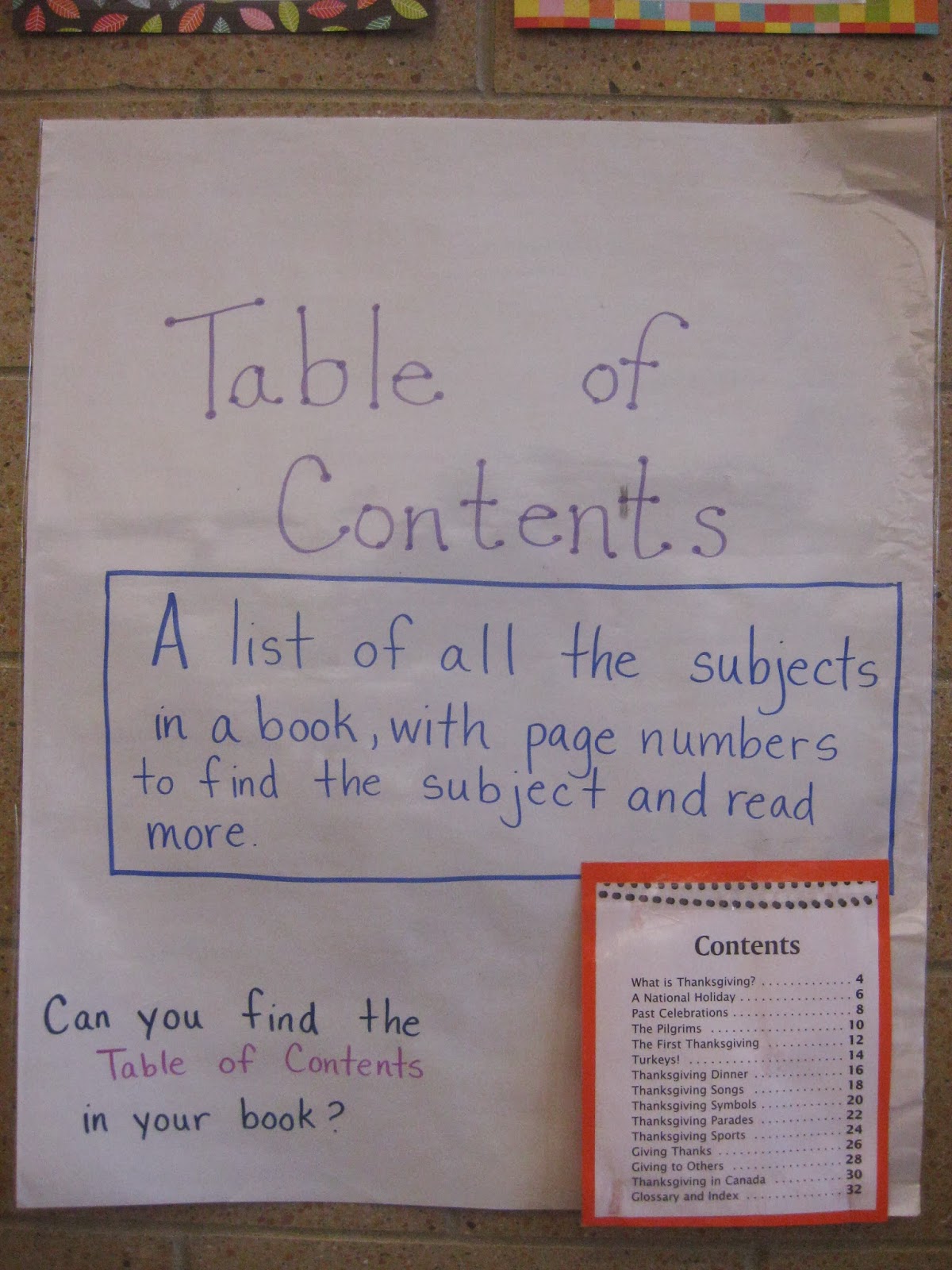
Weeks of February 3, 10
Label, and Bold-faced word
Weeks of February 17, 24
Index and Glossary
This goes along directly with the following Common Core standards:
CCSS.ELA-Literacy.RI.1.5 Know and use various text features (e.g., headings, tables of contents, glossaries, electronic menus, icons) to locate key facts or information in a text.
CCSS.ELA-Literacy.RI.1.6 Distinguish between information provided by pictures or other illustrations and information provided by the words in a text.
CCSS.ELA-Literacy.RI.2.5 Know and use various text features (e.g., captions, bold print, subheadings, glossaries, indexes, electronic menus, icons) to locate key facts or information in a text efficiently.
For all grades, the Reading Area will be where the students practice finding these features. For K and 1st, we will start reading Tumblebooks on the SMARTboard as one of the centers to look for these features. They will work together to reflect on the books they read.
In 2nd grade, because they have learned how to use SOAR (the online card catalog), on the computers we will also learn how to go to the eBooks and to look for the features. I will also encourage students to checkout nonfiction to practice these skills at home.
I would also recommend having the students do a pre and post assessment. It's editable, so I will change it to 9 above, plus title page and copyright page. This gives you some accountability, plus isn't so overwhelming to do it one on one with each child (which was driving me crazy).
I will also change all the seats, and make new center groups. To do that, I'll pick 1 or 2 at each table to make small groups of 8 - 10. I will also assign partners within the small group so that we don't have a fight over who our buddies are, etc. This should make a whole bunch of logistical things a little easier. I usually use tables but I want to separate the students, so that they don't copy off each other when we do assessments...we'll see how it works out!
I will also be adding a new iPad center...more to come!
*** UPDATE *** I loved this PPT for the older kids!
A bunch of great ideas on Mandy's Tips for Teachers Blog
I also used this GREAT Nonfiction Text Features Posters on TPT, and it's free! I printed them all out, changed the "cover" to Informational Text Features, and laminated them all. I posted them in the library to help kids remember. I also used many of these signs descriptions to make my anchor charts (that I will take pictures of when we finally go back tomorrow!). Hope it helps!
*** UPDATE *** I loved this PPT for the older kids!
A bunch of great ideas on Mandy's Tips for Teachers Blog
I also used this GREAT Nonfiction Text Features Posters on TPT, and it's free! I printed them all out, changed the "cover" to Informational Text Features, and laminated them all. I posted them in the library to help kids remember. I also used many of these signs descriptions to make my anchor charts (that I will take pictures of when we finally go back tomorrow!). Hope it helps!



You are a wonderful librarian Neha! I wish my daughter had you as a teacher. Do you do any reading classes outside of your school?
ReplyDeleteThanks Nancy! That means so much to me! I used to tutor privately, but do not teach reading classes outside of school right now. I'd love to if the opportunity arose! Are you looking for someone? Let me know! :)
ReplyDelete